


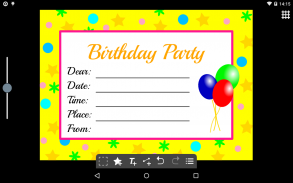
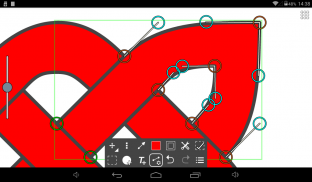
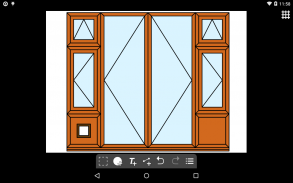
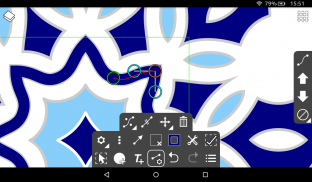
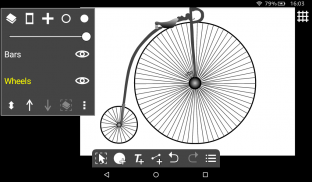





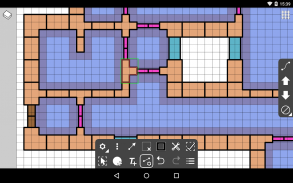


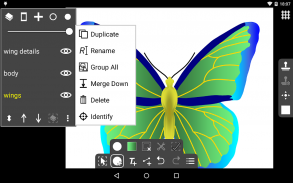



คำอธิบายของ Ivy Draw: Vector Drawing
Ivy Draw is a vector based drawing application for creating high quality vector drawings and designs. Change anything you want, whenever you want, no need to get things perfect first time.
Draw, design and create: illustrations, design work, colourful posters, cartoons, postcards, invitations, meme pictures, icons and logos, diagrams and more.
Powerful tools that allow you to quickly draw shapes, text, lines and curves. Fill with solid colours, gradients or even use your own pictures or photos. Add special effect blurs, glows and shadows.
Share your creations with your friends as JPEG or PNG images with quality settings and a preview function.
Features:
Ivy Draw has a touch optimised user interface: Pinch-to-zoom and panning. Quickly select objects even when underneath others by tapping. Multi-selection, move and change the colour of multiple objects at once. Finger view, displays a small window while dragging showing the view immediately under your finger.
Sizes and Units: Supports Centimetres, Millimetres, Inches and Points with three decimal places. Select from a list of common page sizes or define your own.
Actions: Undo and Redo, Move, Resize, Rotate, Ordering (Send backwards etc.), Alignment, Copy and Paste, Horizontal and Vertical flipping.
Layers: support for multiple layers, reordering, opacity and visibility.
Shape Tool: Select from a range of icons and shapes including circles and rectangles, many with customisation such as the number of points of a star. You can convert geometric shapes to editable Paths.
Text Tool: Place text using a number of included fonts (or with your own custom fonts) using Bold, Italic and Underline styles with vertical and horizontal alignments including full justification.
Path Tool: Draw paths to create custom shapes or arrows using any combination of straight lines and Bezier curves. Not just for experts; automatically fitted curves and freehand mode make it simple and easy to use. Turn on control points to take direct control and design the exact curve you want.
Premium Features:
Ivy Draw offers a seamless in-app upgrade to unlock the following premium features:
Export as SVG: Export your drawings in all their vector glory using the Scalable Vector Graphics format, great for use on the web.
Unlimited Layers Create as many layers as you need.
Locking and Grouping: Lock objects to prevent accidental editing, restrict selection to only locked or unlocked objects. Group multiple objects together.
Import Drawing: Allows previously saved Ivy Draw drawings to be imported into the current drawing.
Multicoloured gradients: Choose more than two colours; create unique multi-coloured gradients, rainbows and more with up to 20 colours.
Advanced Colour Picking: Unlock the advanced colour picker and allow colours to be selected by RGB, HSV or Hex values.
Grid Tool: A fully customisable grid with object snap-to-grid and rotation snap.
Stamp Tool: Stamp Shapes and Text with a single tap, with optional random sizes and rotations.
Object Properties Dialog: Directly enter and update an object’s size, position and rotation.
Dash Patterns: Customise and design your own dash patterns for dashed lines and outlines.
Adfree: Remove all advertising.
Need Help?
Please get in touch if you need help by email, IvyDraw@gmail.com
Twitter: https://twitter.com/IvyDraw
Demo Video: https://www.youtube.com/watch?v=LzOGWfUVqFo
Ivy วาดเป็นเวกเตอร์โปรแกรมวาดภาพตาม สำหรับการสร้างภาพวาดเวกเตอร์ที่มีคุณภาพสูงและการออกแบบ เปลี่ยนสิ่งที่คุณต้องการเมื่อใดก็ตามที่คุณต้องการไม่จำเป็นต้องได้รับสิ่งที่สมบูรณ์แบบเป็นครั้งแรก
วาดการออกแบบและการสร้าง: ภาพประกอบงานออกแบบโปสเตอร์ที่มีสีสัน, การ์ตูน, โปสการ์ด, เชิญภาพมส์, ไอคอนและโลโก้ไดอะแกรมและอื่น ๆ
เครื่องมือที่มีประสิทธิภาพ ที่ช่วยให้คุณได้อย่างรวดเร็ววาดรูปทรง, ข้อความ, เส้นและเส้นโค้ง เติมด้วยสีทึบการไล่ระดับสีหรือแม้กระทั่งการใช้ภาพของคุณเองหรือภาพถ่าย เพิ่มพร่าเลือนผลพิเศษเรืองแสงและเงา
แบ่งปัน สร้างสรรค์ของคุณกับเพื่อนของคุณเป็น JPEG PNG หรือภาพที่มีการตั้งค่าคุณภาพและฟังก์ชั่นการแสดงตัวอย่าง
คุณสมบัติ:
ไอวี่วาดมีอินเตอร์เฟซผู้ใช้สัมผัสที่ดีที่สุด: หยิกเพื่อซูมเข้าและปรากฎว่า ได้อย่างรวดเร็วเลือกวัตถุแม้ในขณะที่คนอื่น ๆ ที่อยู่ภายใต้โดยการแตะ Multi-เลือกย้ายและเปลี่ยนสีของวัตถุหลายในครั้งเดียว มุมมองนิ้วแสดงหน้าต่างเล็ก ๆ ในขณะที่ลากแสดงมุมมองทันทีภายใต้นิ้วของคุณ
ขนาดหน่วย: รองรับเซนติเมตรมิลลิเมตรนิ้วและจุดที่มีสามตำแหน่งทศนิยม เลือกจากรายการที่มีขนาดหน้าร่วมกันหรือกำหนดของคุณเอง
ดำเนินการ: ยกเลิกและทำซ้ำย้าย, ปรับขนาด, หมุน, การสั่งซื้อ (ส่งย้อนหลัง ฯลฯ ), การจัดตำแหน่งคัดลอกและวางแนวนอนและแนวพลิก
ชั้น: การสนับสนุนสำหรับหลายชั้นการจัดลำดับใหม่ความทึบแสงและการมองเห็น
Shape Tool: เลือกจากไอคอนและรูปร่างรวมทั้งวงกลมและสี่เหลี่ยมจำนวนมากที่มีการปรับแต่งเช่นจำนวนของจุดของดาวที่ คุณสามารถแปลงรูปทรงเรขาคณิตเส้นทางที่สามารถแก้ไขได้
เครื่องมือ Text: ข้อความเพลสโดยใช้หมายเลขของตัวอักษรรวม (หรือมีแบบอักษรของคุณเอง) โดยใช้ตัวหนาตัวเอียงและขีดเส้นใต้รูปแบบที่มีการจัดแนวตั้งและแนวนอนรวมทั้งเหตุผลเต็ม
เส้นทางเครื่องมือ: วาดเส้นทางเพื่อสร้างรูปร่างที่กำหนดเองหรือลูกศรใช้เป็นส่วนผสมของเส้นตรงและเส้นโค้ง Bezier ใด ๆ ไม่เพียง แต่สำหรับผู้เชี่ยวชาญ; เส้นโค้งที่ติดตั้งโดยอัตโนมัติและโหมดด้วยมือเปล่าทำให้มันง่ายและใช้งานง่าย เปิดจุดควบคุมที่จะใช้การควบคุมโดยตรงและการออกแบบโค้งที่คุณต้องการ
คุณสมบัติพิเศษ:
ไอวี่วาดมีอย่างราบรื่นอัพเกรดใน app เพื่อปลดล็อคคุณสมบัติพิเศษดังต่อไปนี้:
ส่งออกเป็น SVG: ส่งออกภาพวาดของคุณในทุกสิริเวกเตอร์ของพวกเขาโดยใช้รูปแบบกราฟิกเวกเตอร์ Scalable เหมาะสำหรับการใช้งานบนเว็บ
ชั้นไม่ จำกัด สร้างชั้นมากเท่าที่คุณต้องการ
การล็อคและการจัดกลุ่ม: ล็อควัตถุที่จะป้องกันไม่ให้การแก้ไขอุบัติเหตุ จำกัด การเลือกวัตถุเพียงล็อคหรือปลดล็อค กลุ่มหลายวัตถุกัน
ถอนเงินนำเข้า: อนุญาตให้บันทึกไว้ก่อนหน้า Ivy วาดภาพวาดที่จะนำเข้ามาในการวาดภาพในปัจจุบัน
การไล่ระดับสีหลากสี: เลือกมากกว่าสองสี; สร้างการไล่ระดับสีหลายสีที่ไม่ซ้ำกัน, รุ้งและอื่น ๆ ที่มีมากถึง 20 สี
หยิบสีขั้นสูง: ปลดล็อคตัวเลือกสีที่ทันสมัยและช่วยให้สีที่ได้รับเลือกจาก RGB, HSV หรือค่า Hex
ตารางเครื่องมือ: ตารางปรับแต่งอย่างเต็มที่กับวัตถุสแนปไปกริดและการหมุนสแนป
เครื่องมือแสตมป์: รูปร่างแสตมป์และข้อความที่มีการแตะเพียงครั้งเดียวที่มีขนาดสุ่มตัวเลือกและการหมุน
วัตถุโต้ตอบคุณสมบัติ: โดยตรงป้อนและอัปเดตของวัตถุขนาดตำแหน่งและการหมุน
รูปแบบ Dash: ปรับแต่งและการออกแบบรูปแบบเส้นประของคุณเองสำหรับเส้นประและโครงร่าง
Adfree: ลบโฆษณาทั้งหมด
ต้องการความช่วยเหลือ?
กรุณาติดต่อถ้าคุณต้องการความช่วยเหลือทางอีเมล IvyDraw@gmail.com
Twitter: https://twitter.com/IvyDraw
วิดีโอสาธิต: https://www.youtube.com/watch?v=LzOGWfUVqFo
Ivy Draw is a vector based drawing application for creating high quality vector drawings and designs. Change anything you want, whenever you want, no need to get things perfect first time.
Draw, design and create: illustrations, design work, colourful posters, cartoons, postcards, invitations, meme pictures, icons and logos, diagrams and more.
Powerful tools that allow you to quickly draw shapes, text, lines and curves. Fill with solid colours, gradients or even use your own pictures or photos. Add special effect blurs, glows and shadows.
Share your creations with your friends as JPEG or PNG images with quality settings and a preview function.
Features:
Ivy Draw has a touch optimised user interface: Pinch-to-zoom and panning. Quickly select objects even when underneath others by tapping. Multi-selection, move and change the colour of multiple objects at once. Finger view, displays a small window while dragging showing the view immediately under your finger.
Sizes and Units: Supports Centimetres, Millimetres, Inches and Points with three decimal places. Select from a list of common page sizes or define your own.
Actions: Undo and Redo, Move, Resize, Rotate, Ordering (Send backwards etc.), Alignment, Copy and Paste, Horizontal and Vertical flipping.
Layers: support for multiple layers, reordering, opacity and visibility.
Shape Tool: Select from a range of icons and shapes including circles and rectangles, many with customisation such as the number of points of a star. You can convert geometric shapes to editable Paths.
Text Tool: Place text using a number of included fonts (or with your own custom fonts) using Bold, Italic and Underline styles with vertical and horizontal alignments including full justification.
Path Tool: Draw paths to create custom shapes or arrows using any combination of straight lines and Bezier curves. Not just for experts; automatically fitted curves and freehand mode make it simple and easy to use. Turn on control points to take direct control and design the exact curve you want.
Premium Features:
Ivy Draw offers a seamless in-app upgrade to unlock the following premium features:
Export as SVG: Export your drawings in all their vector glory using the Scalable Vector Graphics format, great for use on the web.
Unlimited Layers Create as many layers as you need.
Locking and Grouping: Lock objects to prevent accidental editing, restrict selection to only locked or unlocked objects. Group multiple objects together.
Import Drawing: Allows previously saved Ivy Draw drawings to be imported into the current drawing.
Multicoloured gradients: Choose more than two colours; create unique multi-coloured gradients, rainbows and more with up to 20 colours.
Advanced Colour Picking: Unlock the advanced colour picker and allow colours to be selected by RGB, HSV or Hex values.
Grid Tool: A fully customisable grid with object snap-to-grid and rotation snap.
Stamp Tool: Stamp Shapes and Text with a single tap, with optional random sizes and rotations.
Object Properties Dialog: Directly enter and update an object’s size, position and rotation.
Dash Patterns: Customise and design your own dash patterns for dashed lines and outlines.
Adfree: Remove all advertising.
Need Help?
Please get in touch if you need help by email, IvyDraw@gmail.com
Twitter: https://twitter.com/IvyDraw
Demo Video: https://www.youtube.com/watch?v=LzOGWfUVqFo









